Step 1
Go to your dashboard. In the left panel - You will see an option "Layout". Click on it.
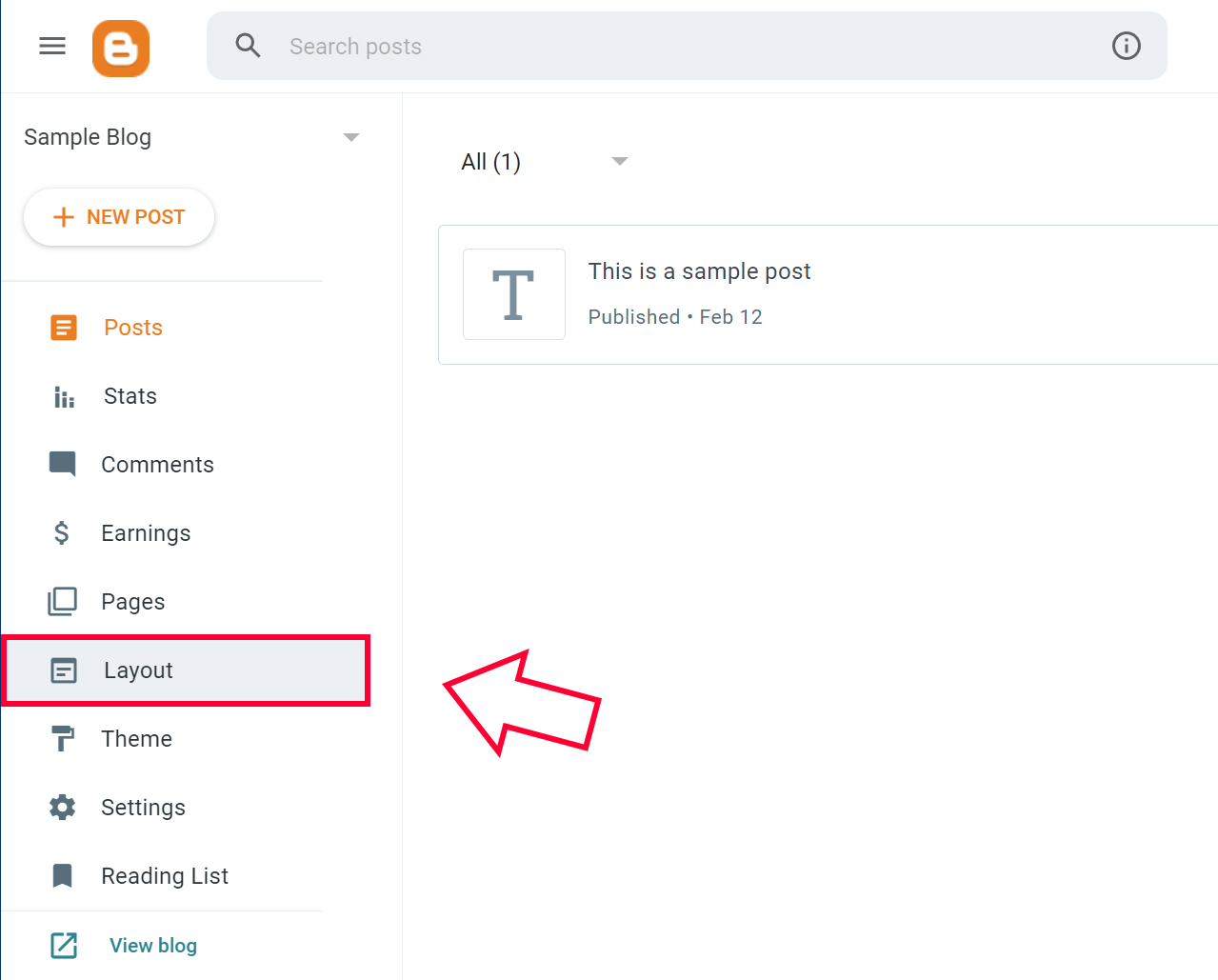
Step 2
Click on any one of the "Add a Gadget" button.
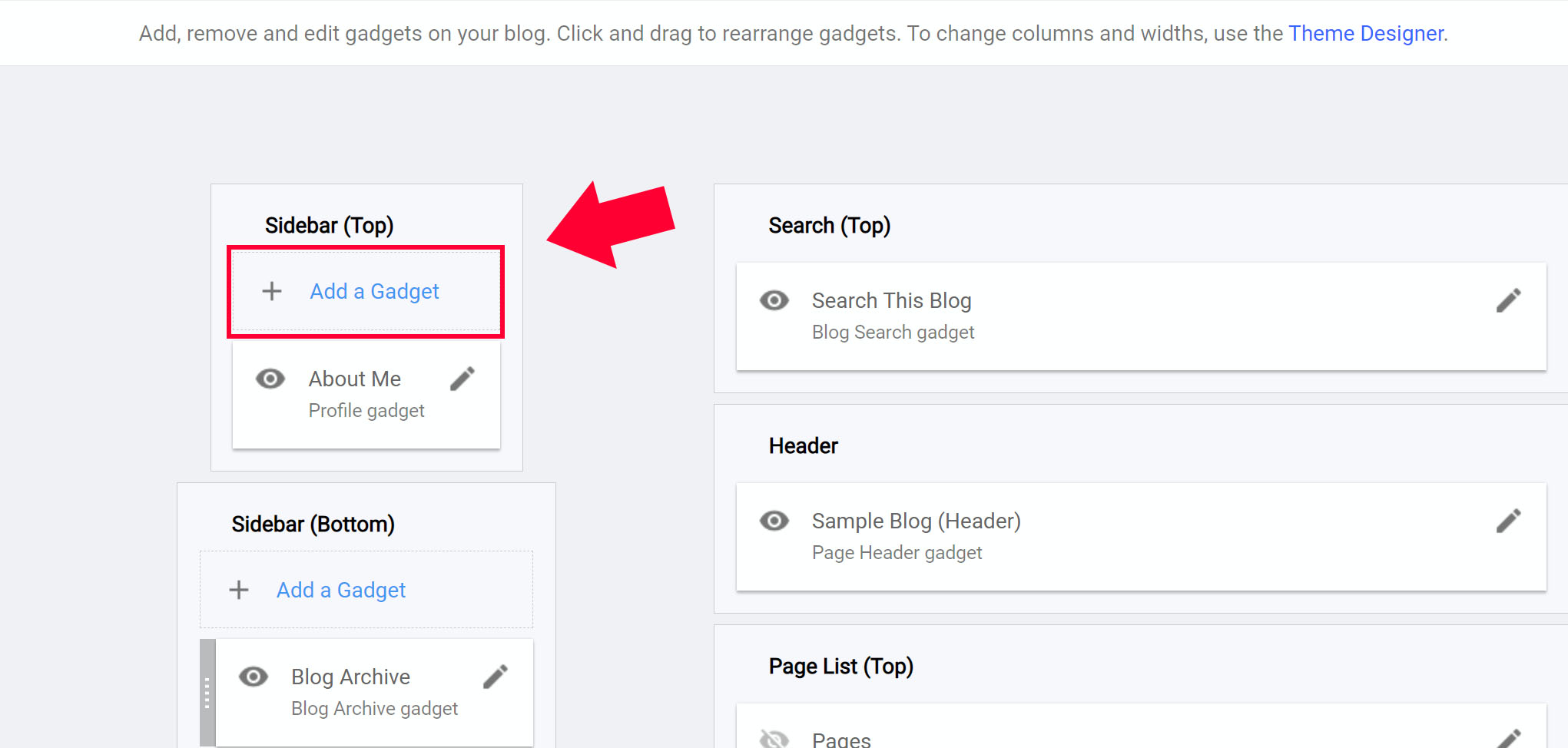
Step 3
A new window will show up. Select "HTML/JavaScript".
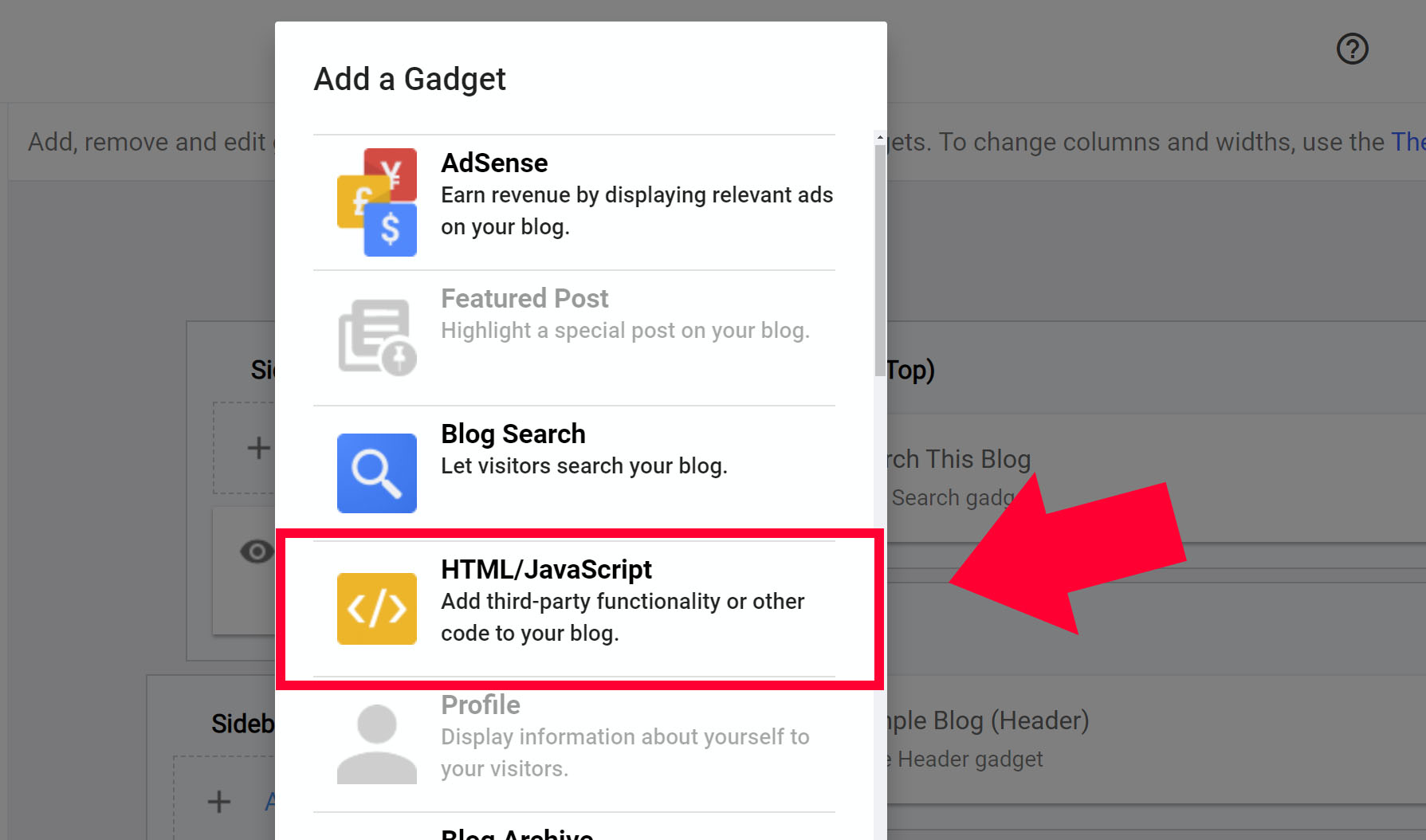
Step 4
In the "Title" write any name you want.
In the "Content" paste the code you want to add.
Click Save.
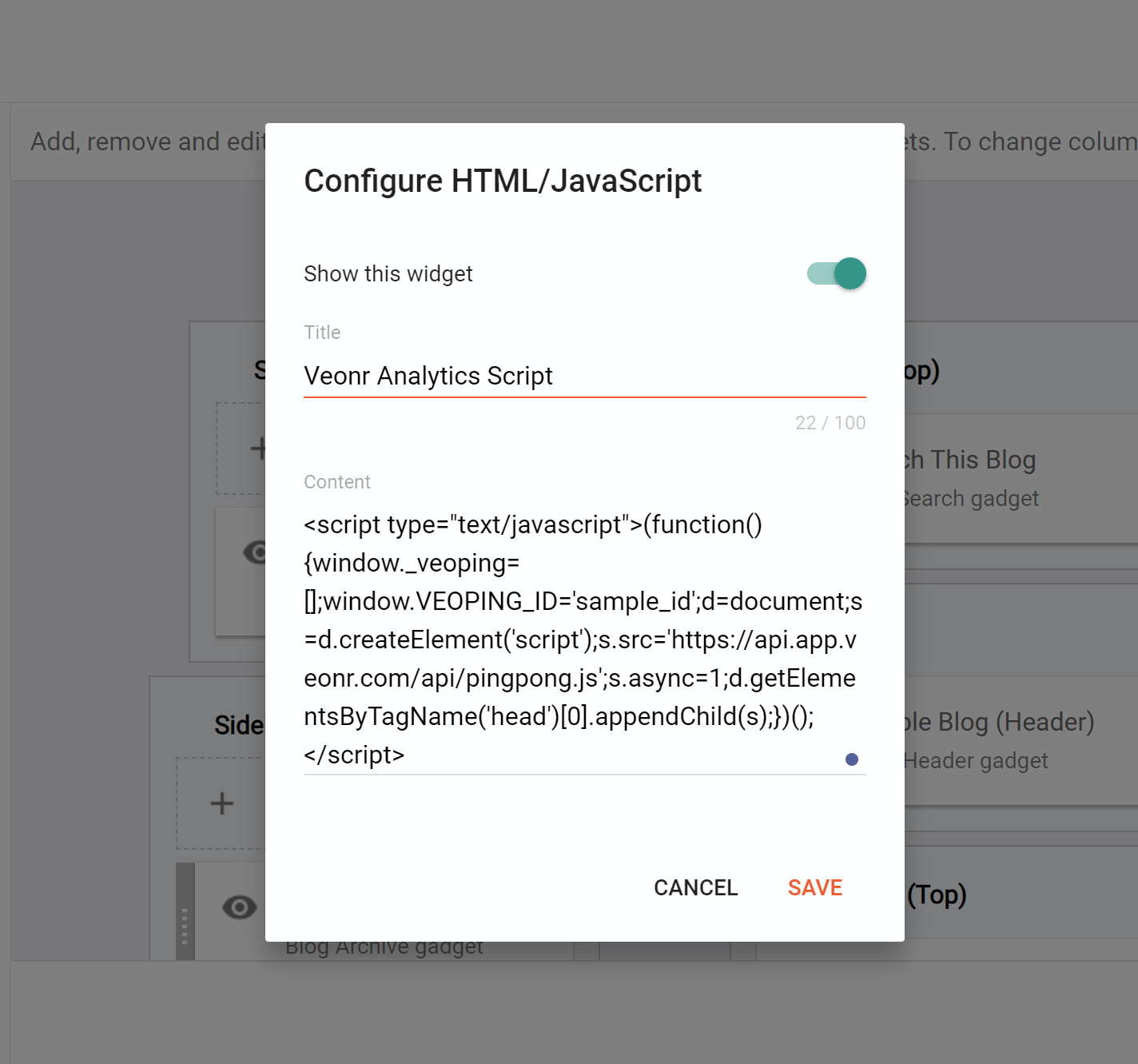
If you don't have a code snippet. You can sign up at veonr.com and get one for Free.
That's it. You're done.
Follow me @shubmakes
Share this with your fellow mates.

![How To Add Analytics Script To Your Blogger Site - [Update 2022] at veonr blog by shubham kushwah How To Add Analytics Script To Your Blogger Site - [Update 2022] at veonr blog by shubham kushwah](/_next/image?url=https%3A%2F%2Fimages.unsplash.com%2Fphoto-1460925895917-afdab827c52f%3Fixlib%3Drb-1.2.1%26ixid%3DMnwxMjA3fDB8MHxwaG90by1wYWdlfHx8fGVufDB8fHx8%26auto%3Dformat%26fit%3Dcrop%26w%3D1630%26q%3D80&w=1920&q=75)