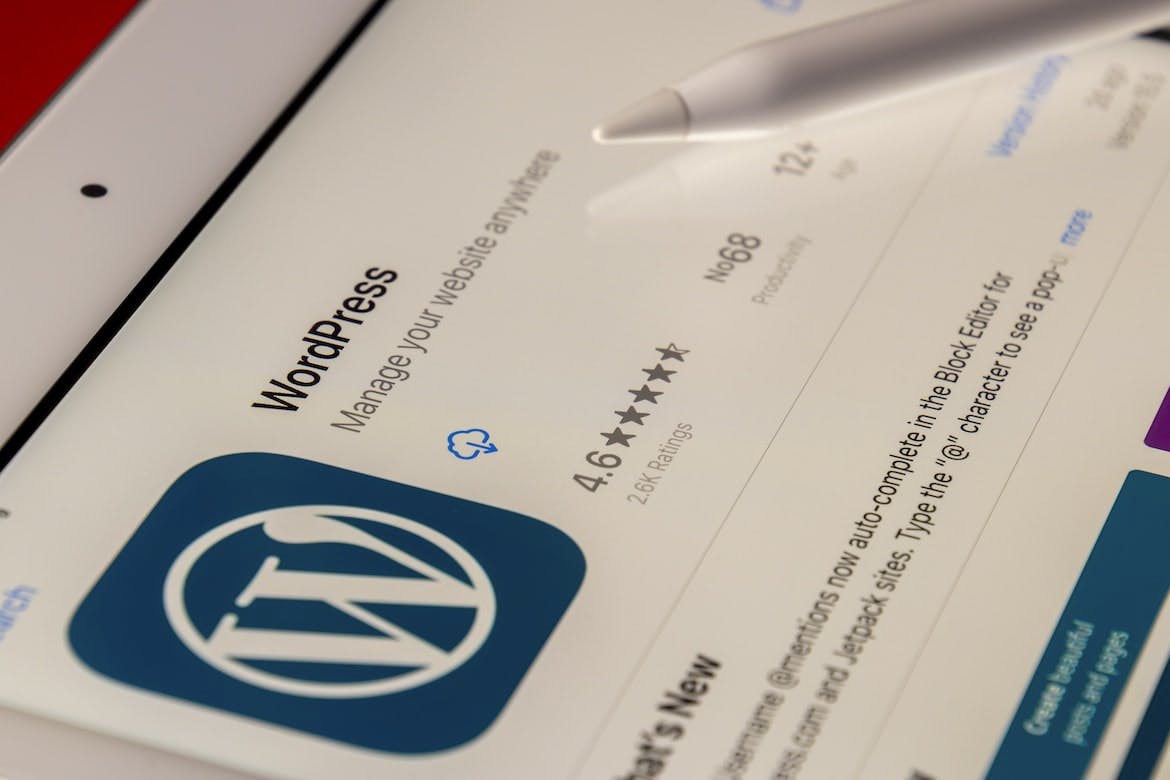You have a Wordpress website or blog. But what is the best way to add analytics script to your blog?
And doing that in a scalable manner. So we definitely do not recommend changing any code - because if later down the line if you decide to change the theme. The scripts will be gone.
So what is the best way to add a Javascript code snippet for analytics or any other purpose. To your wordpress site. There is an easy way...
Step 1
It is super easy to add a piece of javascript code to your entire website.
The WordPress plugin we recommend is "Insert Headers and Footers".

Go ahead. Install and Active this plugin. Here is a beginner friendly guide for you on How to install a WordPress plugin.
Step 2
After the plugin is active. In your left sidebar - go to...
Settings > Insert Headers and Footers
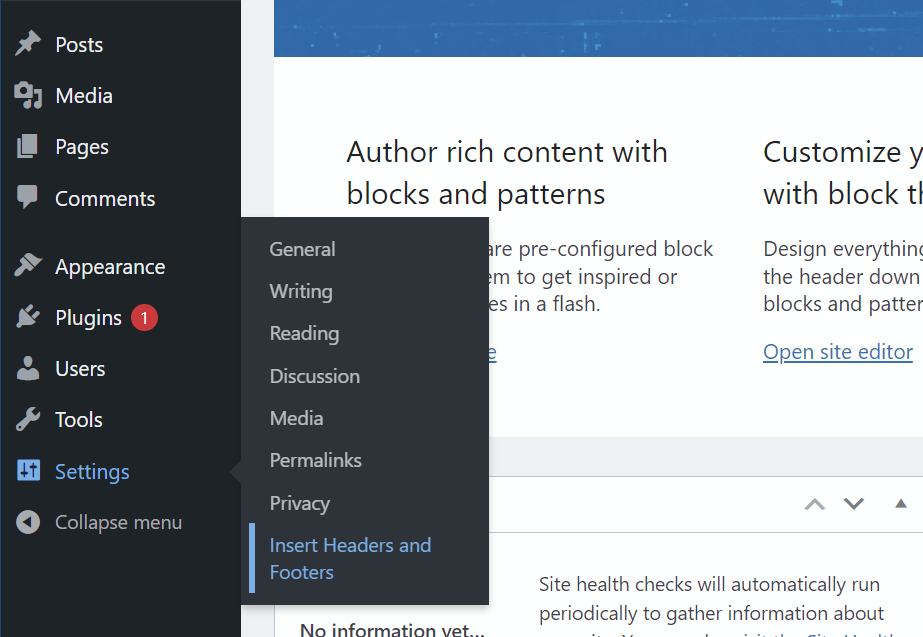
Step 3
Paste your javascript code snippet in the "Scripts in Header" input.
And press "Save" button at the bottom of the page.
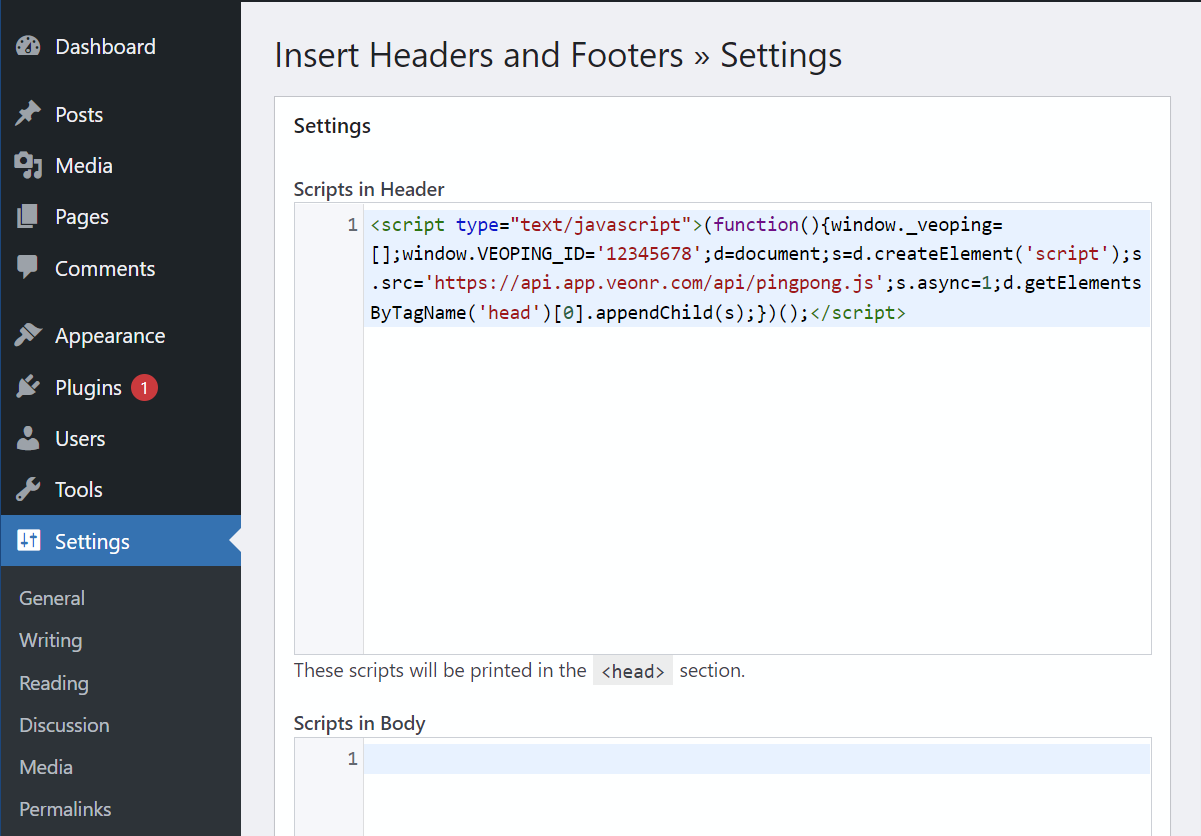
That's it. You're done!
Conclusion
This is the easiest way to add a Javascript code snippet to your blog.
You can get your free analytics script at veonr.com
Follow me @shubmakes
Share this with your friends.