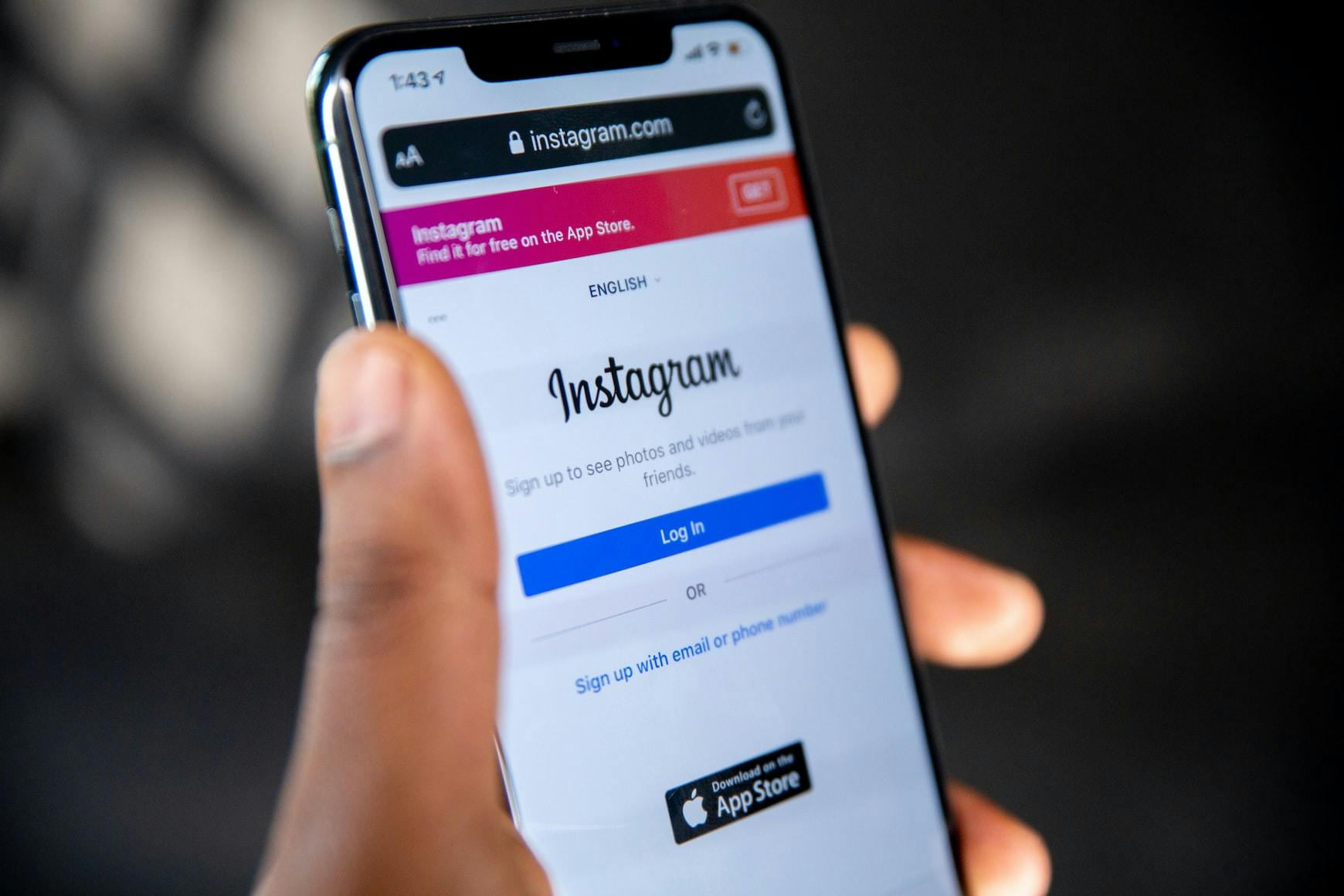It's absolutely critical to keep track of the most significant Instagram stats. Especially if you want to expand your account.
And also attract a loyal following.
If you are not actively measuring performance. There is no sense in utilizing Instagram for business.
Let's take a look at the most important metrics to measure for your Instagram account.
Contents
- Rate of Increase in Followers
- Per Follower Engagement
- Website Visits
- Link Clicks
- Comments Per Post
- Instagram Stories Engagement
- Reach
Rate of Increase in Followers
Everyone wants a large number of followers. However, this doesn't indicate the health of your marketing efforts or Instagram strategy.
Your follower growth rate - on the other hand - can do this.
When analyzing your Instagram effectiveness... The change in follower count is often more relevant than the actual number of followers.
As an example, let's say you gain 100 new followers in a week.
If you started with 1000 followers, your growth rate was ten percent. Which is incredible.
However, if you started with 10,000 followers. And gained 100 new ones in a week. Well, then your follower growth was 1%. Now it's not so good.
Per Follower Engagement
Here's a fascinating & scary fact. 70% of Instagram posts don't get seen by anyone.
If your followers don't see and engage with your posts. There's no point in building a static audience.
Because Instagram's algorithm is always changing, engagement is more vital than ever to ensure that your posts get viewed.
Keeping track of your engagement per follower allows you to see how engaged your audience is.
If you're exploring a collaboration with an influencer. This measure is especially significant. You don't want to pay for a sponsored post on an account that has no meaningful engagement.
You don't want to look at the raw stats. Like you don't want to look at just the follower count or growth rate.
We should compare the number of likes and comments to the size of the audience.
You should calculate your engagement metrics on a monthly or weekly basis. Try not to track it daily. Because normal day-to-day swings will most likely throw the statistics off.
Here's how to do it:
To determine your engagement per follower... Multiply the total number of likes and comments you receive during a time period. With the entire number of followers you have during that time period.
Example:
If you had 1000 followers. And received 100 likes and comments last month. Your follower engagement rate was 10% for the month.
Website Visits
Like other social media channels... Instagram can be a powerful driver of traffic to your website.
Since you can't add clickable links to each post. Instagram is more limiting than other platforms in driving traffic to your site.
Instead, the platform only allows a link in the bio. Brands with over 10k followers can add swipe-up links to their stories.
Track the number of website visitors from Instagram... with the help of Veonr Analytics.
Where you can see whenever any traffic comes from Instagram links.
Go to the "Users" tab and group by "Source". You can see exactly which social channels drive traffic to your site. And how much.
Link Clicks
Now that you know how much traffic Instagram is bringing to your site. How can you figure out which links and stories were actually clicked?
Create URLs with UTM parameters... that inform your analytics platform where a specific visitor came from. And take your Instagram analytics to the next level. UTM parameters are informational tags that are appended to a regular URL.
Manually typing out UTM URLs might be inconvenient. But there are a lot of simple online programs that will generate these URLs for you.
One of the most popular & Free ones is GA Campaign Builder.
Since UTM URLs are long - you may wish to use a shortener service for your final URL.
This analysis will show you how successful Instagram traffic converts to your website.
Comments Per Post
When it comes to interaction on Instagram.
- Likes are nice to have
- But comments are more valuable.
While tapping the "like" button takes barely a second. Penning a remark takes time and consideration.
When someone responds to your post with a remark - it means you've piqued their attention. And made an emotional connection with them.
The amount of comments you receive - is a crucial measure to keep track of. Keep a close check on your average to see if it increases or decreases.
If your typical number of comments has decreased. Attempt to figure out why your audience has become less involved.
It's also a good idea to keep track of which of your individual postings get the most feedback. See if a trend emerges.
Create additional posts like that to maintain high engagement.
Instagram Stories Engagement
Instagram stories - which can be movies or photographs. Differs from ordinary content in that they are only visible for 24 hours.
This disappearance makes tracking engagement for the feature a little more challenging.
Instagram's own analytics tool: "Insights" is one way to keep track of this metric. Keep in mind that you'll need an Instagram business profile to use Insights.
For Stories, there are two key indicators to monitor:
- Views
- Exits
Your Views indicate how many people saw your story. The longer you've been on Instagram and the more followers you have, the more people will see your stories.
Your Exits show you which slide your audience was on when they left your content. Exits can help you figure out what piques your audience's interest and what doesn't. Try to figure out why so many individuals lose interest if you notice a lot of exits on one slide.
Reach
Another measure that necessitates the use of a Business Account is Reach. With Instagram Insights, you can see how many people you've reached.
The total number of people who have seen your post is shown by Reach.
This is not the same as impressions. Three impressions are counted if the same person sees your content three times. However, that person only counts as one in terms of reach.
Making it a useful indicator for determining brand recognition. And the number of people who really see your article.
The use of hashtags and branded hashtags is one approach to expand your reach. But make sure you utilize them correctly.
You should keep track of your Reach Rate and your total reach. This is the percentage of people who see your post out of all of your followers.
How to Calculate Reach Rate?
Divide a post's total reach by your total number of followers. For example, if you have 1000 followers and 500 reach, your reach rate is 50%.
Conclusion
Instagram is an absolute gold mine as a social media channel.
Not only it's amazing for marketing your product/services. But also for engaging with your fans.
But none of that comes easy. So, you have to be sure to track all 7 of these metrics.
This will set you apart from your competition.
Follow me @shubmakes for more insightful reads.
Share this with your friends...