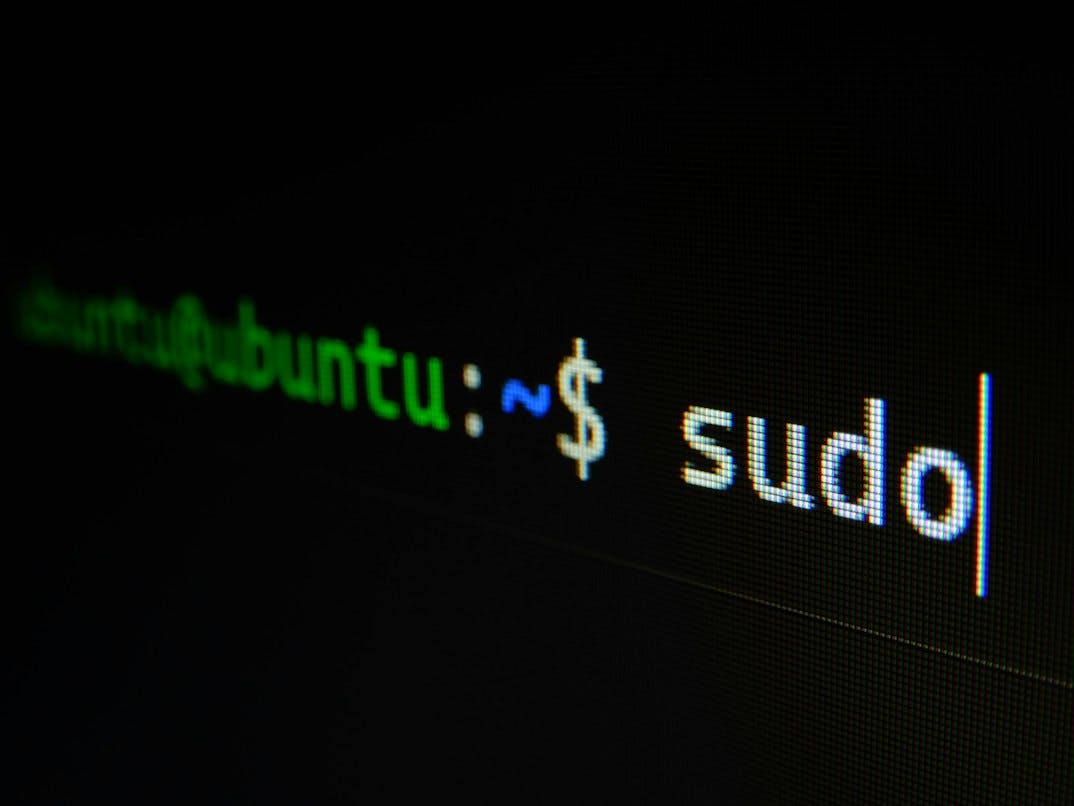Introduction
Understanding CPU processor usage is critical for measuring system performance. Knowing how to monitor CPU use in Linux via the command line is essential for everyone from Linux enthusiasts to system administrators.
Here we will cover how to check Ubuntu CPU usage - using a variety of methods.
What do you need?
- A system running on Ubuntu
- Root level user access
Commands
top
The top command displays a list of all the processes that are currently running. It will also provide information about CPU load, users, and memory usage.
However, if you only want to see the active processes. And hide all the idle ones. Pass the -i flag
top -i
How do you get out of top?
Simply by pressing the key q on your keyboard - while you are in the top interface.
Sorting features in top
M- Sort by memory usageN- Sort by PID (Process IDs)P- Sort by CPU usageT- Sort by run time
Usage: You can either turn on CAPS LOCK and then simply type the letter m on your keyboard. Or you can press Shift + m to achieve the same results.
Also try
htop
For a more detailed interface. You can also try running the htop command.
This has a better color coded and optimized viewing panel.
Other packages
This was the simplest method of them all. Using the built in methods without installing any additional packages.
Although if you are interested in trying out other packages. You should have a look at:
sysstatnmonsariostatgnome-system-monitor
Conclusion
There are many ways to check CPU usage in Ubuntu systems.
Here we covered the easiest way to do it without installing any 3rd party packages.
If you found this short guide helpful. Be sure to follow me @shubmakes
And share this with your friends...