Table of Contents
- Schedule Important Emails
- Utilizing Smart Templates
- Mute Noisy Conversations
- Skimming through emails
- Groups are annoying
1. Schedule Important Emails
Instead of setting up an alarm at the specific time. And then rushing down to your desk to write that email and send it on time.
A much much relaxing way is to simply write that email in advance. And then scheduling it to be sent at a specific time.
Gmail supports scheduling - this is how to use it.
- Write down your email as regular
- Instead of clicking "Send" - notice the little dropdown arrow at the right of "Send" button.
- Select "Schedule send" from the dropdown.
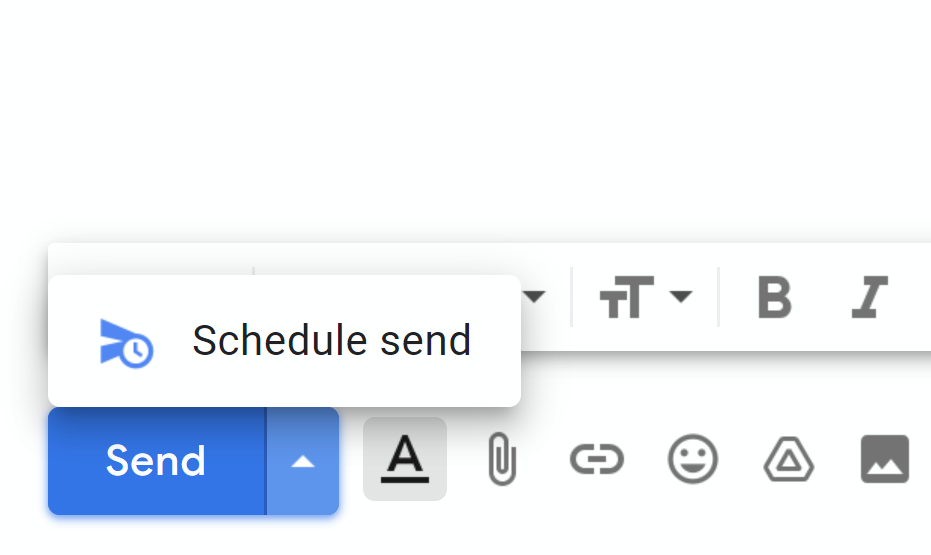
2. Utilizing Smart Templates
Are you the head of production or similar at a company?
Is your job to reply to the crew all the time with the same message over and over.
Good thing is we have canned responses - ready to go.
- Open Gmail & Go to settings
- Select the "Advanced" tab.
- Enable the Templates feature.
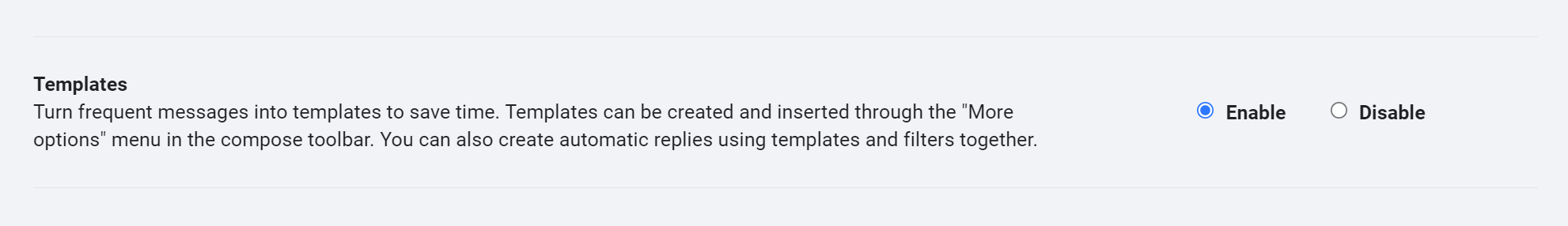
3. Mute Noisy Conversations
Oh that poor fate. When you are tagged with 15 other people in an external team. They keep discussing these topics that are not relevant to you at all.
Now a bad move is to tell them to move you out of the conversation. Because then it's a lot of work for them.
A much easier way is to simply mute yourself out of the conversation.
- Open Gmail & Go to that conversation
- Click the options menu
- Select "mute"
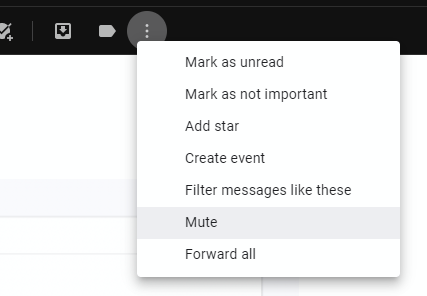
4. Skimming through emails
I don't know about you - but I get a lot of emails every single day. And reading each one of them is a pain.
But worry not. You can enable the Preview mode. To allow yourself to easily skim through all the emails within seconds...
Right there in the inbox grid.
- Go to settings
- Under Inbox tab
- Select "Preview" and enable the "Right of inbox" option.
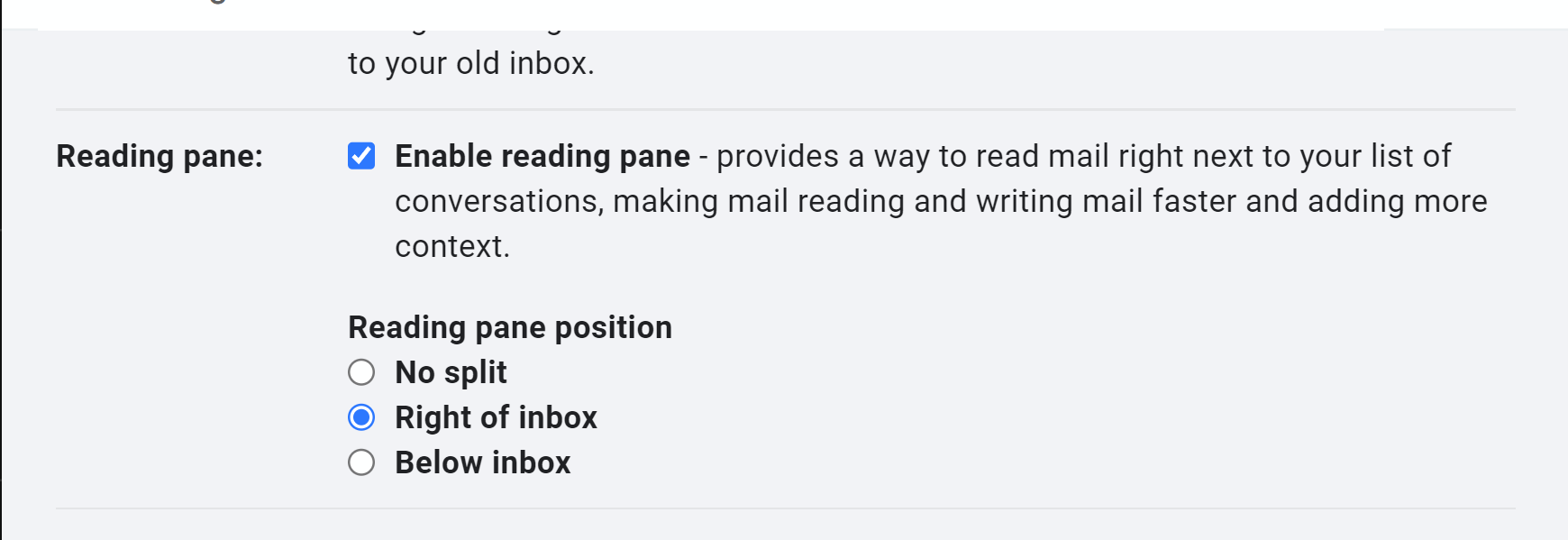
5. Groups are annoying
If your Gmail is still setup the way google gave it to you. There's a good chance - you see the "Socials", "Promotions" tabs at the top.
Those are really annoying as they are not as smart as they should be. A much better and cleaner way is to merge all those tabs into one "Inbox"
- Go to Settings
- Under "Inbox > Categories"
- Uncheck the ones you don't need.
Note that these emails are still delivered to you. You are not getting rid of anything here. Your data is completely intact. It's just that instead of grouping the emails into multiple tabs.
It's all now under one single calm place.
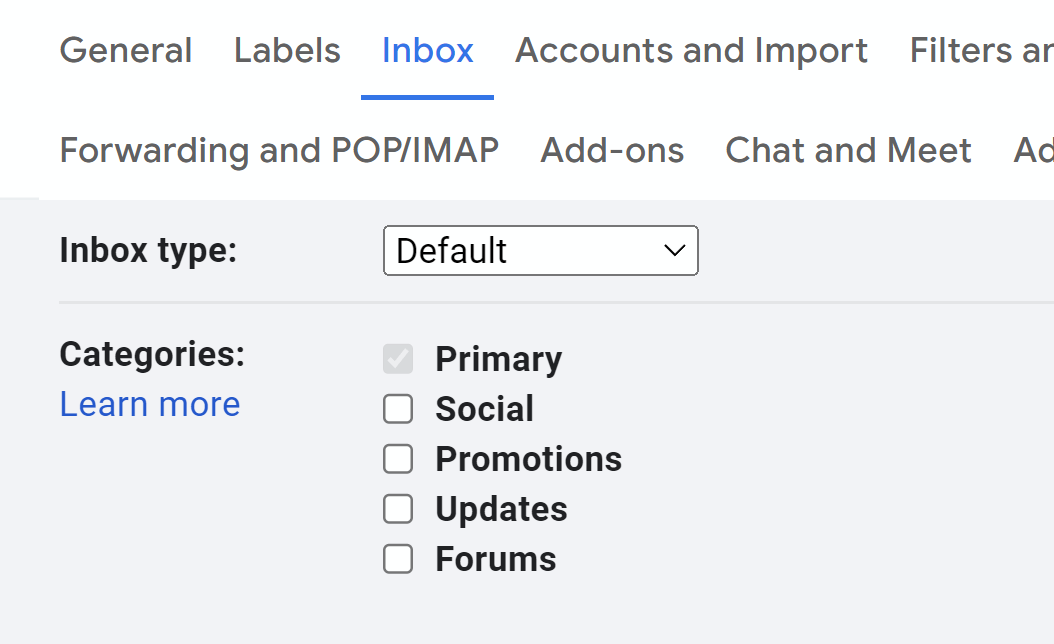
Conclusion
I hope you loved these 5 productivity hacks for saving tons of time while using Gmail.
Every second saved in an activity that we do all day - is a worth while investment.
Maybe you knew a couple of them already. But if you learned anything of value from here. Be sure to subscribe to our newsletter - else you will be missing out.
And share this in your circle. Give your friends - a boost of productivity they'll thank you for.
Cheers!

